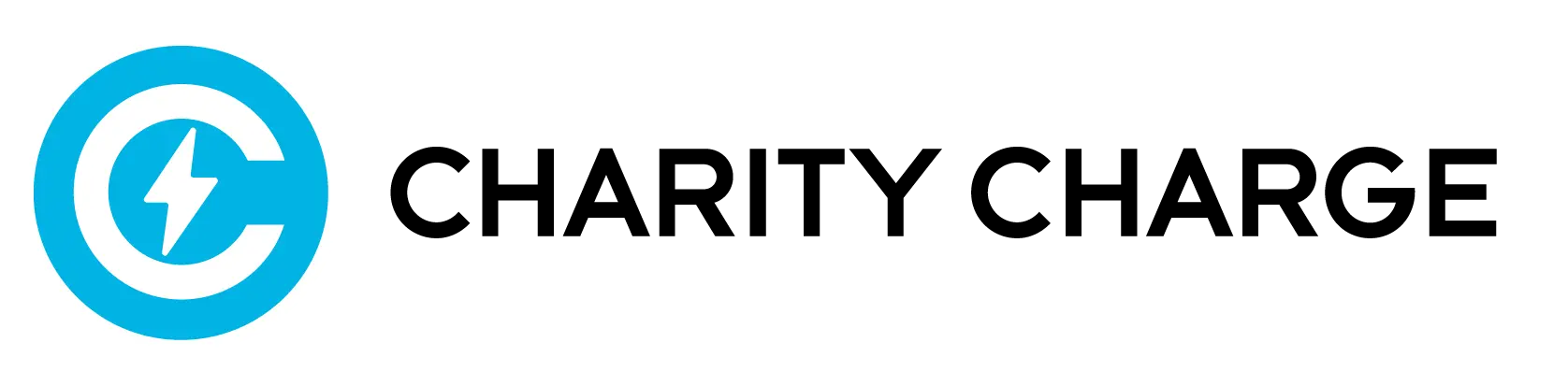Discover the possibilities of Zelle® for Nonprofits and explore the ways it may benefit your organization. Please note that the availability of Zelle® for business accounts is contingent upon your financial institution’s offerings.
While many banks and credit unions provide Zelle® for consumer accounts, this service may not extend to all business account types.
To ascertain if your organization can utilize Zelle®, we recommend contacting your financial institution directly.
Should Zelle® be compatible with your account, your financial institution will furnish comprehensive details regarding its application for sending and receiving funds.
For nonprofits, offering diverse and convenient payment options is key to maximizing donations. While many organizations rely on platforms like PayPal and Venmo, Zelle is an often-overlooked alternative that can greatly enhance a nonprofit’s donation capabilities.
Zelle’s digital payment network facilitates direct transfers between bank accounts without intermediaries, meaning nonprofits can receive funds quickly, securely, and without transaction fees.
This makes Zelle a compelling option for nonprofits looking to streamline their fundraising efforts and eliminate unnecessary costs.
In this guide, we’ll take a deep dive into how Zelle works for nonprofits, the process of setting it up, and how to make the most out of this platform.
We’ll also explore the benefits, limitations, and best practices for maximizing Zelle’s potential in your fundraising strategy.
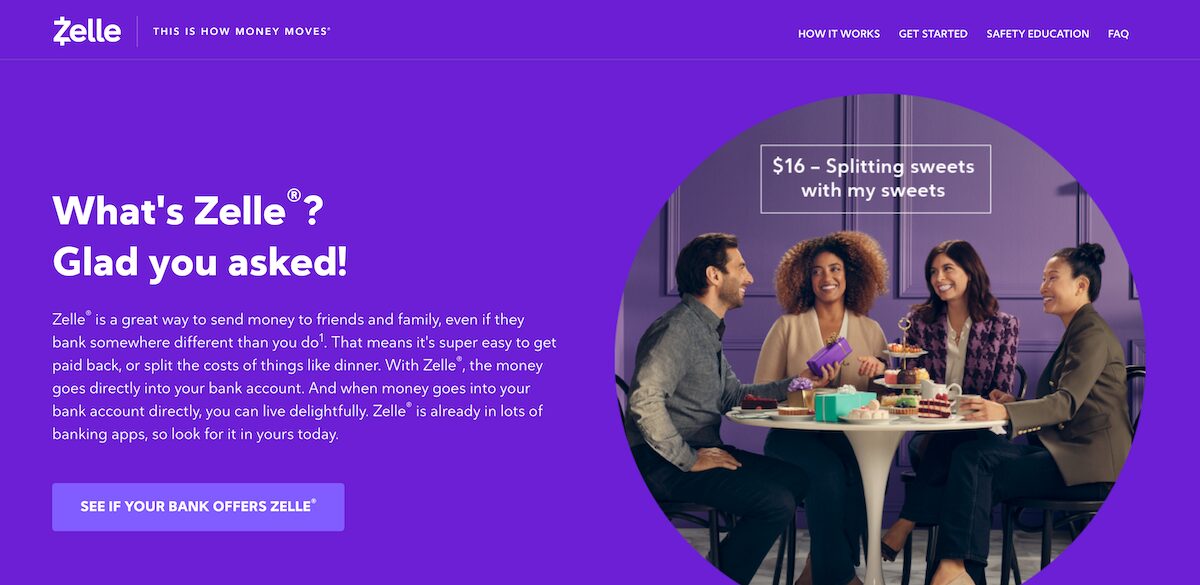
What is Zelle?
Zelle is a peer-to-peer (P2P) payment network that allows users to send and receive money directly between bank accounts.
Launched in 2017, Zelle was initially designed for personal money transfers. However, its growing popularity and ease of use have led businesses and nonprofits to adopt it for more professional transactions.
Unlike other digital payment platforms, Zelle doesn’t hold the funds in a third-party account or charge processing fees. This simplicity makes it a strong option for nonprofits looking to receive donations without the hassle of credit card fees or delays in receiving funds.
Zelle is integrated with many U.S. banks and credit unions, meaning donors can send money via their banking app or the standalone Zelle app.
All they need is the recipient’s phone number or email address, linked to their Zelle account.
Key Benefits of Using Zelle for Nonprofits
1. No Transaction Fees
Many donation platforms charge processing fees—typically ranging from 2.9% to 3.5%—on every transaction. For nonprofits, these fees can add up quickly, cutting into funds that could otherwise be used to support their mission.
With Zelle, there are no transaction fees to send or receive money. This ensures that 100% of a donation goes directly to the organization. For nonprofits operating on tight budgets, this can make a significant difference in maximizing their resources.
Why It Matters:
- Greater impact per dollar: Every penny of each donation goes toward the cause.
- Lower operational costs: No need to budget for high transaction or credit card processing fees.
- Increased donor satisfaction: Donors may feel more inclined to give, knowing their entire contribution reaches the nonprofit.
2. Instant Transfers
When donors give through Zelle, the funds typically arrive in the nonprofit’s bank account within minutes.
Unlike some donation platforms that can take days to process payments, Zelle’s near-instantaneous transactions allow nonprofits to access funds immediately, providing a steady cash flow.
This is especially beneficial for time-sensitive campaigns, such as disaster relief efforts, where quick access to funds is critical for immediate action.
Why It Matters:
- Cash flow management: Immediate access to funds allows better planning and response for urgent needs.
- Ideal for emergency donations: Nonprofits responding to crises or urgent situations can immediately receive and use donated funds.
3. Wide Accessibility
Zelle is supported by over 1,000 U.S.-based banks and credit unions, and the platform is embedded directly into the online banking apps of many financial institutions. This broad accessibility means many donors are already familiar with Zelle, reducing friction in the donation process.
For those whose banks don’t support Zelle, donors can still use the standalone Zelle app, available on both iOS and Android.
Why It Matters:
- Convenient for donors: Many people are already comfortable using Zelle through their banking apps, making the donation process faster and easier.
- Widespread adoption: Donors don’t need to sign up for a separate account or service, lowering the barrier to entry for giving.
4. Straightforward Setup and Use

Zelle’s ease of use makes it particularly attractive for nonprofits. Donors don’t need to go through complicated sign-up processes, enter lengthy card details, or create new accounts. They simply use an email address or phone number to send their donation directly to the nonprofit’s bank account.
This simple process reduces the friction often associated with online donations, making it more likely that potential donors will follow through with their gift.
Why It Matters:
- Seamless donor experience: Less time spent on processing payments means a higher likelihood of donation completion.
- Fewer barriers to donate: No need for new apps, accounts, or extra information—just an email or phone number to send donations quickly.
How to Set Up Zelle for Your Nonprofit
Using Zelle for your nonprofit can significantly simplify the donation process, but setting it up requires a few critical steps. Here’s a step-by-step guide to getting started:
1. Ensure Bank Participation
Before anything else, confirm that your nonprofit’s bank or credit union supports Zelle. Most large U.S. banks and many smaller financial institutions have integrated Zelle into their services. If your bank is among them, you can easily link Zelle to your nonprofit’s account.
How to Check:
- Visit your bank’s website or contact them to ask if they support Zelle for business or nonprofit accounts.
- Check Zelle’s website for a list of participating financial institutions.
2. Open a Business or Nonprofit Bank Account
It’s essential to have a dedicated bank account for your nonprofit’s transactions. This helps keep your finances organized and ensures that donations go directly to your organization. If your current account is not eligible for Zelle, you may need to open a new account that qualifies.
Why It’s Important:
- Separation of funds: Keeps personal and business funds distinct.
- Clear record-keeping: Facilitates transparency and simplifies financial reporting.
[blogLeadIframe formurl=”https://go.charitycharge.com/l/888623/2024-05-10/3nvzyn” headertext=”Get our checklist of the best free nonprofit tools of 2024 sent directly to your inbox”]
3. Register with Zelle
Once your account is ready, register for Zelle through your bank’s online portal or mobile app. If your bank doesn’t support Zelle, you can still use the standalone Zelle app by linking it to your nonprofit’s email or phone number.
Steps to Register:
- Through your bank: Access your bank’s app or website and locate the Zelle registration section.
- Through the Zelle app: Download the Zelle app and link your nonprofit’s email or phone number to your bank account.
4. Promote Zelle to Donors
Once your Zelle account is up and running, make sure donors know they can use it to support your nonprofit. Clearly display your Zelle ID (email or phone number) on your website, social media, and promotional materials to encourage donations.
Promotion Tips:
- Website Integration: Add a dedicated Zelle donation button or mention your Zelle ID on your donation page.
- Email Campaigns: Include Zelle donation instructions in your newsletters and fundraising emails.
- Social Media: Share your Zelle details in posts, especially during fundraising drives.
Best Practices for Nonprofits Using Zelle
To get the most out of Zelle as a donation tool, there are several best practices to keep in mind:
1. Clear Communication with Donors
Because Zelle transfers don’t automatically include detailed donation information, it’s important to guide donors on how to specify their intent. Ask them to include details in the memo field, such as their email address, donation purpose, or campaign designation.
Key Tips:
- Create a Zelle donation guide: Provide clear, step-by-step instructions on how to donate via Zelle.
- Memo field guidance: Ask donors to include their contact details or notes for specific campaigns in the memo section.
2. Tracking and Acknowledging Donations
Zelle does not automatically collect donor information, so it’s crucial to set up a manual tracking system for your Zelle donations. Encourage donors to send a follow-up email with their information, or request that they include their email in the transfer notes.
Key Tips:
- Manual follow-up: Reach out to donors via email to thank them and provide a tax receipt.
- Record-keeping: Log each Zelle transaction manually to ensure you have accurate donation records.
3. Ensure Compliance with Donation Regulations
Ensure that accepting Zelle donations complies with federal, state, and local nonprofit donation regulations. Work with a legal or financial professional to ensure proper documentation and record-keeping for tax purposes.
Key Tips:
- Consult with an accountant: Make sure you’re tracking and documenting Zelle donations properly for tax filings.
- Compliance with donor privacy laws: Protect donor information and ensure compliance with relevant privacy regulations.
4. Secure Your Account
Since Zelle transactions are irreversible, it’s essential to secure your nonprofit’s Zelle account. This involves using strong passwords, enabling multi-factor authentication (MFA), and ensuring that only authorized personnel have access to the account.
Key Tips:
- Use MFA: Activate multi-factor authentication for an extra layer of security.
- Limit access: Ensure that only trusted staff have access to your Zelle account information.
Limitations of Using Zelle for Nonprofits
While Zelle offers many advantages, there are some notable limitations:
1. Limited Donor Data Collection
Unlike traditional donation platforms, Zelle does not automatically collect or provide donor information such as names or email addresses. Nonprofits need to develop processes to manually gather this information if they wish to engage with donors post-donation.
Impact:
- Challenges in donor follow-up: Without email addresses or names, it’s harder to issue receipts or maintain donor relationships.
- Workarounds: Request that donors include contact details in the transfer memo or follow up with an email confirmation.
2. U.S. Only
Zelle is only available to donors with U.S.-based bank accounts. International donors will need to use alternative methods to contribute, which could limit your donor base if you have a global audience.
Impact:
- Limited reach: Nonprofits with an international donor base may need to supplement Zelle with other donation platforms.
- Alternative solutions: Offer additional platforms for international donors, such as PayPal or wire transfers.
3. No Recurring Payments
Recurring donations are a critical revenue stream for many nonprofits. Unfortunately, Zelle doesn’t support automated recurring donations, requiring donors to manually send payments each time they wish to give.
Impact:
- Missed opportunities: Nonprofits miss out on setting up convenient, regular contributions from donors.
- Workarounds: Encourage donors to set personal reminders or offer recurring payment options through another platform.
4. Irreversible Payments
Once a donor sends money through Zelle, the transaction is final. This lack of a refund option requires nonprofits to carefully manage donations and communicate clearly with donors to prevent errors.
Impact:
- No refunds: Mistaken donations can’t be easily refunded, so be sure to provide clear donation instructions.
- Communication is key: Emphasize accuracy in donation details to avoid issues.
FAQs: Zelle for Nonprofits
Can I use Zelle for my nonprofit?
Yes, as long as your nonprofit’s bank or credit union supports Zelle, and you have a dedicated nonprofit or business bank account, you can use Zelle to accept donations.
Does Zelle charge fees for nonprofits?
No, Zelle does not charge fees for sending or receiving money. However, it’s always a good idea to check with your bank to confirm that they do not charge any additional fees.
Can I set up recurring donations with Zelle?
Unfortunately, Zelle does not currently support recurring donations. Donors will need to manually initiate each payment.
How do I issue a donation receipt for Zelle donations?
Since Zelle doesn’t automatically collect donor information, it’s essential to ask donors to include their contact information in the memo or send a follow-up email so you can issue a tax receipt.
Conclusion
Zelle provides nonprofits with a powerful, fee-free, and immediate payment option for accepting donations. By reducing transaction fees and offering instant access to funds, Zelle can help nonprofits maximize the impact of every donation.
However, nonprofits should carefully manage donor information collection, ensure compliance with legal regulations, and be mindful of Zelle’s limitations, such as its lack of recurring payment options and international availability.
When implemented effectively, Zelle can be an invaluable tool in your nonprofit’s fundraising strategy, making it easier for U.S.-based supporters to contribute to your cause.
If you’re ready to diversify your donation options, Zelle offers a seamless, cost-effective solution to help drive your mission forward.
Would you like to explore specific promotional strategies or integrations for Zelle with your nonprofit’s existing fundraising channels?