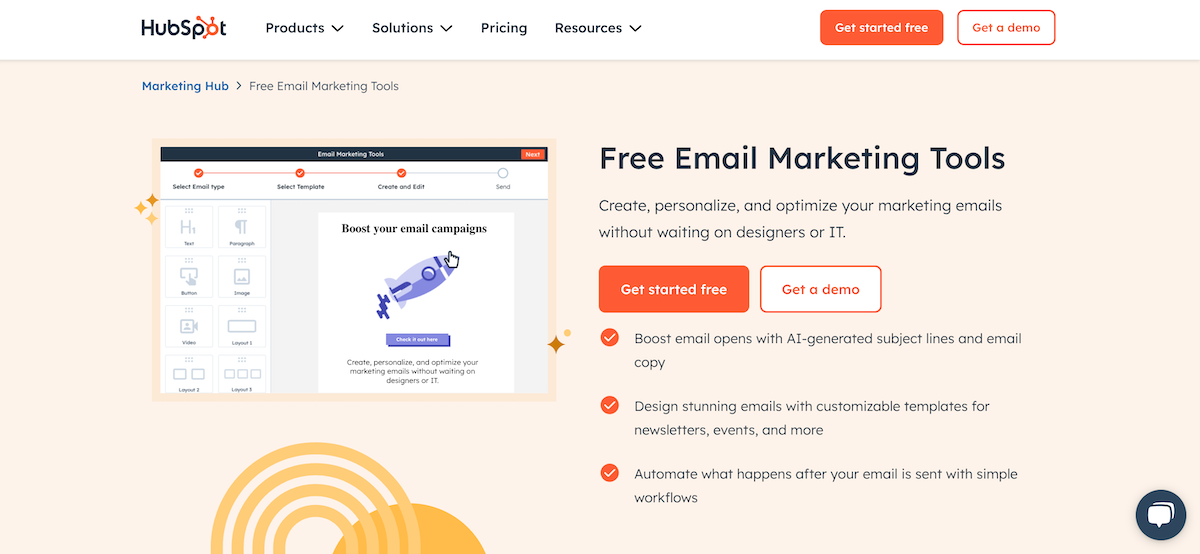HubSpot has long been a leader in CRM and marketing automation, offering versatile tools to businesses of all sizes. But did you know it also provides powerful solutions tailored specifically to nonprofits?
This guide explores how HubSpot can transform your nonprofit’s outreach, donor management, and fundraising efforts.
Why HubSpot for Nonprofits
Nonprofits often face unique challenges, including limited budgets, time constraints, and the need to cultivate strong donor relationships. HubSpot offers a suite of tools designed to overcome these challenges:
CRM for Nonprofits
Track Donor Interactions, Manage Data, and Improve Engagement
A robust CRM (Customer Relationship Management) system is essential for nonprofits to maintain and nurture their donor base. HubSpot’s CRM offers nonprofits a centralized hub to store and access detailed donor and volunteer data.
- Contact Management: Keep a record of every donor’s contributions, contact details, and interaction history. This ensures you’re always informed when reaching out.
- Engagement Tracking: Monitor email opens, clicks, event participation, and donation history to better understand each supporter’s journey.
- Segmentation: Group your audience by shared characteristics like donation frequency, location, or interests. This helps you tailor your communication for maximum impact.
- Real-Time Updates: Log interactions automatically, ensuring every member of your team has up-to-date information about each contact.
Example: A nonprofit can use HubSpot’s CRM to identify donors who haven’t contributed recently and create a re-engagement campaign personalized for them.
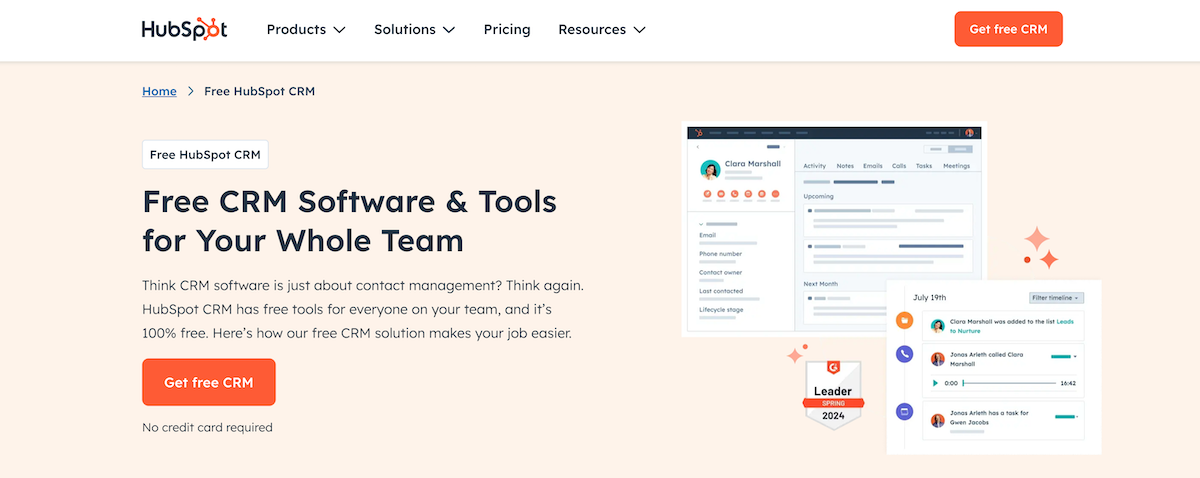
Email Marketing Tools
Create Impactful Email Campaigns to Boost Donor Retention
Email marketing remains one of the most effective channels for nonprofits to reach their supporters. HubSpot’s email marketing tools allow nonprofits to craft and automate campaigns that resonate with their audience.
- Customizable Email Templates: Use pre-designed or custom templates to create visually appealing and professional emails that capture your nonprofit’s brand identity.
- Personalization Features: Automatically include the recipient’s name, donation history, or volunteer involvement to make your emails more personal and engaging.
- A/B Testing: Test different subject lines, call-to-actions, or designs to see which resonates best with your audience.
- Automation: Schedule follow-up emails for new donors or send reminders for recurring donations without manual effort.
Example: After a successful fundraising event, use HubSpot to send a personalized thank-you email to participants and include a link to photos or a summary of the event’s impact.
Nonprofit Resources
The Charity Charge resource hub is dedicated to providing tips, tools, and information to help your nonprofit create and grow a modern organization. Learn more
Fundraising Automation
Simplify Donation Tracking and Follow-Ups
Fundraising is often labor-intensive, but HubSpot simplifies the process with automation features that help nonprofits save time and resources.
- Automated Acknowledgments: Send instant thank-you emails to donors, acknowledging their contributions and providing a receipt for tax purposes.
- Recurring Donation Reminders: Automatically notify donors when it’s time to renew their recurring contributions.
- Follow-Up Campaigns: Set up workflows to nurture donors after an initial gift, gradually encouraging them to become regular supporters.
- Integration with Payment Platforms: HubSpot connects with platforms like Stripe or PayPal, ensuring seamless donation tracking and reporting.
Example: Use HubSpot workflows to send milestone emails celebrating a donor’s one-year anniversary, reinforcing their connection to your cause.
Getting Started with HubSpot for Nonprofits
To harness the power of HubSpot, you’ll need to follow these steps:
1. Sign Up for HubSpot’s Nonprofit Program
HubSpot offers discounts for nonprofits through its Nonprofit Program. You can apply directly through their website.
2. Define Your Goals
Whether you aim to increase donor retention, streamline volunteer management, or grow your fundraising efforts, it’s essential to define clear objectives.
3. Set Up Your HubSpot CRM
HubSpot’s CRM allows you to:
- Import donor and volunteer data.
- Categorize contacts into lists (e.g., donors, volunteers, sponsors).
- Monitor interactions with your stakeholders.
Essential Features of HubSpot for Nonprofits
Contact Management
Managing contacts effectively is crucial for nonprofits to sustain long-term relationships. HubSpot’s contact management tools provide:
- Unified Contact Records: Store all donor and volunteer details in one place, from phone numbers to social media profiles.
- Activity Logging: Automatically log every interaction, whether through email, calls, or event participation, ensuring a complete history of your relationship with each contact.
- Advanced Search and Filtering: Quickly locate specific groups, such as lapsed donors or active volunteers, with advanced search filters.
Example: Use contact management to identify volunteers who frequently participate in events and invite them to take on leadership roles.
Marketing Automation
HubSpot’s marketing automation simplifies complex tasks, ensuring your team can focus on your mission. Key features include:
- Event Promotion Workflows: Automate the process of inviting donors to events, sending reminders, and following up with attendees.
- Volunteer Recruitment Campaigns: Create workflows to guide potential volunteers through an application and onboarding process.
- Recurring Campaigns: Schedule campaigns to run annually, such as year-end giving drives or awareness months.
Example: Automate a campaign to engage new donors, starting with a welcome email and progressing to impact stories showcasing how their donations help.
Donation Tracking
HubSpot’s donation tracking features help nonprofits maintain transparency and accountability.
- Integrated Payment Gateways: Sync platforms like PayPal or Stripe to automatically log contributions.
- Donation History: Access a detailed history of contributions from each donor to understand their giving patterns.
- Real-Time Updates: Track the progress of live fundraising campaigns and share updates with your team or donors.
Example: Monitor live fundraising efforts during a charity gala and use real-time data to encourage attendees to contribute more.
Customizable Dashboards
Custom dashboards make it easy to monitor your nonprofit’s key metrics.
- Visual Data Representation: View data as charts, graphs, or tables for easier analysis.
- KPI Monitoring: Track metrics like total funds raised, donor retention, or email open rates at a glance.
- Real-Time Syncing: Ensure your dashboard reflects the latest data, enabling swift action on new insights.
Example: Create a dashboard specifically for board meetings, showcasing year-over-year growth and campaign performance.
Social Media Integration
Social media is a powerful tool for nonprofit outreach, and HubSpot helps you optimize your efforts.
- Content Scheduling: Plan and schedule posts across platforms like Facebook, Instagram, and LinkedIn.
- Performance Metrics: Track engagement metrics like likes, shares, and clicks to understand what resonates with your audience.
- Monitoring Tools: Stay on top of conversations about your nonprofit by monitoring mentions or relevant hashtags.
Example: Use HubSpot to schedule a series of posts leading up to Giving Tuesday, including donation appeals and success stories.
HubSpot App Marketplace for Nonprofits
The HubSpot App Marketplace is a powerful resource that enables nonprofits to expand the functionality of their HubSpot tools by integrating third-party applications. With hundreds of apps available, nonprofits can customize their workflows, enhance donor management, and streamline their operations without needing additional platforms.
Here’s how nonprofits can leverage the HubSpot App Marketplace effectively:
What is the HubSpot App Marketplace?
The HubSpot App Marketplace is a collection of third-party applications and integrations that work seamlessly with HubSpot. These apps allow users to extend the platform’s capabilities by connecting tools for email, fundraising, project management, payment processing, and more.
Key Benefits of Using the HubSpot App Marketplace for Nonprofits
- Streamlined Operations: Centralize your workflows by integrating external tools directly into HubSpot.
- Enhanced Fundraising Efforts: Connect with donation platforms to simplify tracking and reporting.
- Improved Communication: Link social media tools, email platforms, and event management software for seamless outreach.
- Time Savings: Reduce manual tasks with apps designed to automate and synchronize data across platforms.
Essential Apps for Nonprofits in the HubSpot Marketplace
1. Donation and Fundraising Platforms – See integrations
- DonorBox Integration: Simplify online fundraising with seamless integration for tracking donations directly within HubSpot.
- Donately – Donately users can easily manage Donor and Donation data in HubSpot
- Stripe/PayPal: Process and track donations securely and efficiently.
2. Email Marketing Tools – See integrations
- Mailchimp Integration: Combine HubSpot’s CRM capabilities with Mailchimp’s email design tools to elevate your campaigns.
- Constant Contact: Manage email lists and campaigns with ease.
3. Event Management – See integrations
- Eventbrite Integration: Organize and track event attendees by syncing Eventbrite registrations directly with HubSpot.
- Zoom Webinar Integration: Track and manage online event participation with webinar data synced automatically.
4. Social Media Management – See integrations
- Facebook Ads Integration: Create and manage targeted ads directly from your HubSpot dashboard.
- LinkedIn Ads: Optimize professional outreach campaigns with LinkedIn integration.
5. Project Management Tools – See integrations
- Asana Integration: Streamline task management and collaboration with Asana’s project management features synced to HubSpot.
- Trello Integration: Use Trello boards to track volunteer projects or campaign milestones alongside donor interactions.
6. Survey and Feedback Tools – See integrations
- SurveyMonkey: Gather donor and volunteer feedback to improve your campaigns and outreach strategies.
- Typeform: Collect survey responses and sync them directly with HubSpot for enhanced data management.
HubSpot for Nonprofits Pricing Breakdown
HubSpot offers various pricing tiers to accommodate the diverse needs of nonprofits. Its pricing structure is flexible, and eligible nonprofits can take advantage of discounts through the HubSpot for Nonprofits Program.
Here’s a breakdown of HubSpot’s pricing plans and how they apply to nonprofits:
1. Free Tools
Best For: Small nonprofits or those just starting with CRM and marketing.
- Cost: $0 (Free forever).
- Included Features:
- Contact management for contacts.
- Basic email marketing and forms.
- Ad management and live chat.
- Basic reporting dashboards.
Who Should Use It: Nonprofits with minimal budgets looking for essential tools to manage donor data and outreach.
2. Starter Plan
Best For: Growing nonprofits that need enhanced marketing and CRM capabilities.
- Cost: Starts at $20/month/per seat
- Included Features:
- All free tools, plus:
- Customizable email templates.
- Marketing automation for basic workflows.
- Ad retargeting capabilities.
- Additional reporting options.
- All free tools, plus:
Who Should Use It: Nonprofits aiming to improve donor retention and automate repetitive tasks.
3. Professional Plan
Best For: Medium-sized nonprofits with advanced marketing, sales, or fundraising needs.
- Cost: Starts at $890/month/includes three seats
- Included Features:
- All Starter Plan features, plus:
- Advanced marketing automation with triggers and conditions.
- Custom reporting and analytics.
- A/B testing for email campaigns.
- Social media scheduling and monitoring.
- All Starter Plan features, plus:
Who Should Use It: Nonprofits looking to scale their efforts and use data to refine campaigns.
Nonprofit Discounts on HubSpot Pricing
Eligible nonprofits can receive up to a 40% discount on HubSpot’s paid plans through its nonprofit program. The exact discount depends on the plan selected and the nonprofit’s eligibility criteria.
How to Apply:
- Visit HubSpot’s Nonprofit Program page.
- Submit your nonprofit’s documentation (e.g., proof of nonprofit status).
- Receive confirmation and discount details.
Additional Costs to Consider
While HubSpot offers powerful tools, nonprofits should consider additional costs that might be relevant, including:
- Integration Fees: If connecting HubSpot to third-party tools (e.g., donation platforms), some integrations may require additional fees.
- Onboarding Fees: HubSpot’s Professional and Enterprise plans may involve onboarding fees for initial setup and training.
- Custom Development Costs: For advanced customization, nonprofits may need external technical support, which incurs extra charges.