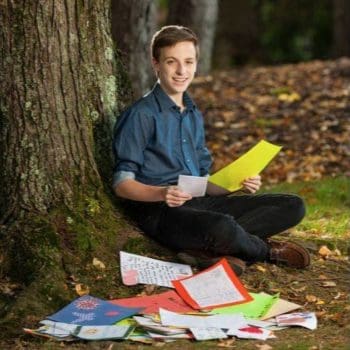Google Ad Grants are a great way for nonprofits to get free advertising on Google. With a $10,000 per month ad spend, nonprofits can promote their causes and attract new donors with the help of this program.
Since 2003, Google has awarded over $10 billion in free advertising to over 115,000 nonprofits across 51 countries.
This invaluable marketing tool can help your organization reach new audiences, drive website traffic and increase donors.
In order to qualify for the program, you must meet certain criteria related to your non-profit status and eligibility requirements such as the size of your organization and budget.
Let’s take a closer look at what Google Ad Grants are and how your nonprofit can make the most of them.
Download our checklist of the best free nonprofit tools of 2024
What are Google Ad Grants?

Google Ad Grants is a program that offers eligible nonprofit organizations $10,000 per month in in-kind advertising on Google Ads. This platform allows organizations to create text-based ads and have them appear on Google search result pages.
The aim is to help nonprofits reach a wider audience, drive more traffic to their websites, and promote their causes effectively and efficiently.
How to Apply for Google Ad Grants
To benefit from Google Ad Grants, nonprofits must meet specific eligibility criteria and go through an application process.
To be eligible for Google Ad Grants, organizations must:
- Hold valid charitable status in their respective countries.
- Acknowledge and agree to Google’s required certifications regarding nondiscrimination and donation receipt and use.
- Have a high-quality website that meets the Google Ad Grants’ website policy.
Certain types of organizations, such as governmental entities, hospitals, and academic institutions, are not eligible for the program.
Setting Up Your Account
Once eligibility is confirmed, setting up a Google Ad Grants account involves several key steps:
- Application: Apply through the Google for Nonprofits program.
- Google Ads Account Creation: Set up a Google Ads account using specific settings outlined by the Ad Grants program.
- Ad Campaign Creation: Develop and create ad campaigns that align with your organization’s goals.
Eligibility Requirements
To qualify for Google Ad Grants, a nonprofit must:
- Be Registered as a Charitable Organization: The nonprofit must hold a current and valid charity status in its country. In the U.S., this means being registered as a 501(c)(3) organization.
- Register with TechSoup: Google partners with TechSoup, a global nonprofit that verifies the legitimacy of other nonprofits. Organizations need to register with TechSoup and obtain a validation token.
- Agree to Google’s Nonprofit Program Policies: This includes agreeing to Google’s anti-discrimination and donation policies, which require transparency about donations and compliance with Google’s policies.
Note: Certain organizations, such as hospitals, schools, and government entities, are not eligible for Google Ad Grants. However, philanthropic arms of educational institutions may be eligible.
Best Practices for Maximizing Impact
1. Keyword Strategy
- Research: Use tools like Google Keyword Planner to find relevant keywords that align with your organization’s mission and objectives.
- Long-Tail Keywords: Incorporate long-tail keywords for more specific, targeted reach.
2. Creating Compelling Ad Copy
- Clear Messaging: Ensure your ad copy is clear, concise, and reflects your mission.
- Call to Action: Include a strong call to action to encourage engagement.
3. Optimizing Landing Pages
- Relevance: Ensure your landing pages are directly relevant to your ad campaigns.
- User Experience: Focus on creating a positive user experience with clear navigation and mobile responsiveness.
4. Tracking and Analytics
- Google Analytics: Use Google Analytics to track the effectiveness of your ads and make data-driven decisions.
- Conversion Tracking: Set up conversion tracking to understand how users are engaging with your website and ads.
5. Regular Account Maintenance
- Regular Reviews: Regularly review and adjust your campaigns based on performance data.
- Compliance: Stay compliant with Google Ad Grants policies to maintain eligibility.
Google Ad Grant Management
Effective management of Google Ad Grants is crucial for nonprofits seeking to maximize the impact of their digital advertising campaigns. Proper management not only ensures compliance with Google’s policies but also optimizes the performance of the ads to reach the intended audience more effectively.
In this section, we’ll delve into key strategies and tips for managing your Google Ad Grants account efficiently.
Understanding Google’s Policies
First and foremost, it’s essential to have a thorough understanding of Google’s policies and requirements for Ad Grants. Nonprofits must adhere to specific rules regarding ad formats, keywords, and account activity.
Failure to comply can result in suspension or cancellation of the grant. Regularly reviewing Google’s Ad Grants policy changes is vital to stay updated.
Strategic Account Structure
Organize your Google Ads account strategically to manage campaigns effectively. This involves:
- Segmenting Campaigns: Create separate campaigns for different aspects of your nonprofit, such as fundraising, events, or volunteer recruitment.
- Utilizing Ad Groups: Within each campaign, use ad groups to target specific themes or topics, ensuring that your ads align closely with the searcher’s intent.
Keyword Optimization
Continuously refine your keyword strategy:
- Regular Keyword Review: Regularly review and update your keyword lists to include terms that are relevant and effective.
- Negative Keywords: Implement negative keywords to prevent your ads from appearing in irrelevant searches.
Performance Monitoring and Analysis
Regular monitoring and analysis of your ad performance are essential:
- Use Google Analytics: Link your Google Ads account with Google Analytics for in-depth performance analysis.
- Regular Audits: Conduct regular audits of your account to identify areas for improvement.
Ad Copy and Landing Page Refinement
- Test and Refine Ad Copy: Experiment with different ad copy to see what resonates best with your audience.
- Optimize Landing Pages: Ensure that your landing pages are effective in converting visitors from your ads. They should be relevant, user-friendly, and aligned with the ad’s message.
Leveraging Automation and Smart Bidding
- Automation Tools: Utilize Google Ads automation tools to manage bids and optimize campaigns efficiently.
- Smart Bidding Strategies: Experiment with Google’s smart bidding strategies, such as Target CPA (Cost Per Acquisition) or Maximize Conversions, to optimize bid amounts automatically.
Professional Assistance
Consider seeking professional help if managing Google Ad Grants becomes overwhelming. Many agencies specialize in managing Ad Grants for nonprofits and can provide valuable expertise and support.
Training and Education
Lastly, invest in training for your team. Google offers various resources and training materials to help nonprofits effectively manage their Ad Grants accounts. Regular training ensures that your team is equipped with the latest knowledge and skills.
FAQs
Can a Nonprofit Maintain Both a Google Ad Grants Account and a Standard Paid Google Ads Account Simultaneously?
Absolutely, and it’s often a strategic move for many nonprofits. While the Ad Grants program offers a fantastic opportunity with its monthly in-kind advertising, having a standard, paid Google Ads account opens up even more possibilities. This approach allows nonprofits to extend their digital impact and leverage a broader range of advertising features.
Can a small nonprofit compete with large organizations on Google.com and see a benefit from the Google Ad Grants program?
Absolutely, Small Nonprofits Can Effectively Compete on Google.com Using Google Ad Grants
The beauty of the Google Ad Grants program lies in its ability to level the playing field, especially for small nonprofits. Regardless of your organization’s size, Google Ads prioritizes relevancy over budget size. This means that as a small nonprofit, you can still achieve significant visibility and impact on Google.com.
Common Challenges and Solutions
While Google Ad Grants offers immense potential, nonprofits may encounter challenges such as maintaining account activity and meeting performance metrics.
Solutions include regular monitoring of account performance, experimenting with different ad formats, and seeking professional help if needed.
In Conclusion
Google Ad Grants are a great way for nonprofits to get free advertising on Google search results pages. With a $10,000 per month ad spend, nonprofits can reach new donors and promote their causes on Google.
Google Ad Grants is an invaluable tool for nonprofits looking to enhance their digital marketing efforts.
By understanding the program’s requirements, developing strategic ad campaigns, and continuously optimizing their approach, nonprofits can effectively use this grant to make a significant difference in their cause.
Remember, the digital world is ever-changing, and staying informed and adaptable is key to maximizing the impact of your Google Ad Grants account.